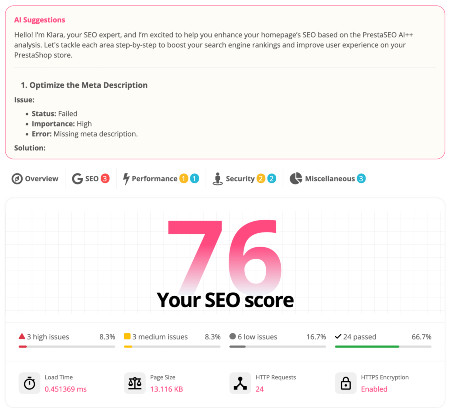Enable and manage PrestaShop Maintenance Mode
The PrestaShop under-construction page (or coming soon page) is a special page on the website that notifies customers of an update or website maintenance. If you want to use your own layout for the maintenance mode, you can also show a countdown timer on it.
When your business is growing rapidly, you may find that some modules are getting outdated or the theme needs to be improved. In such cases, you will need to enable maintenance mode on your PrestaShop site.
This article explains what it does and how to enable it on your website with a step-by-step guide.
What does the under-construction page do?
This page prevents visitors from accessing the main functions of your shop in case you're developing the PrestaShop store or updating the product's information.
Let's say you're submitting a new product to your store, and you haven't completed the processing, but you still want to save the information. Set your store into maintenance mode to avoid any misunderstandings from your customers.

When updating the PrestaShop theme or installing a new module, you want to have absolutely no errors, so there aren't any warning messages about incompatibility on Front Office. Switch your store into maintenance mode and showing the under-construction page is a good idea.
Easy way to enable the Maintenance mode in Prestashop 1.7 & 8.
On PrestaShop 1.7, you can easily enable it by accessing the PrestaShop admin panel:
Back Office ⇾ Shop parameters ⇾ General ⇾ Maintenance tab.
Change the "Enable Shop" option from Yes to No.
Customize the content of the maintenance message on the under-construction page by filling in your content inside the "Custom maintenance text" section. It's what your visitors will see when they visit your store.
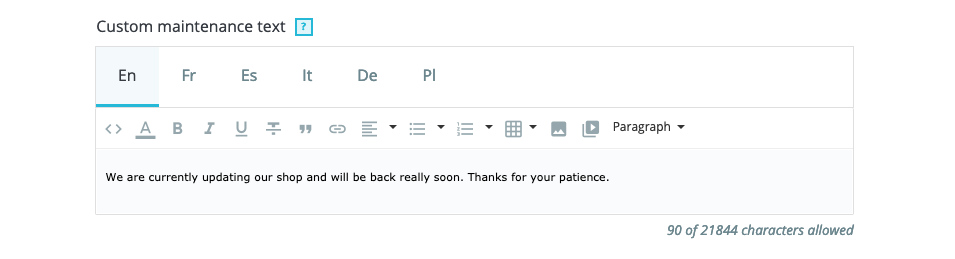
Don't make the mistake of blocking yourself!
When PrestaShop maintenance mode is enabled, no one can access the content on your Front Office, excluding those who are on the whitelist.
So, do not block yourself by adding your IP address to the whitelist.
Click on the "Add my IP" button to add your current IP address to the maintenance IP field of the whitelist.

What is the best under construction page for your store?
The best under-construction page is the simple page. All you need to do is display the necessary information to your customers as quickly and easily as possible. So you do not need to design a layout to replace the default maintenance page.
A safe idea of how to get started on your journey.
Let's place your business information on the content. This includes your email address, phone number, and hours of operation, so people can find a way to contact you if they can't wait.
Now, if your PrestaShop site is developing, the first and foremost thing you love is enabling PrestaShop maintenance mode and showing this PrestaShop under-construction page to website visitors.

 Countdown x Bar
Countdown x Bar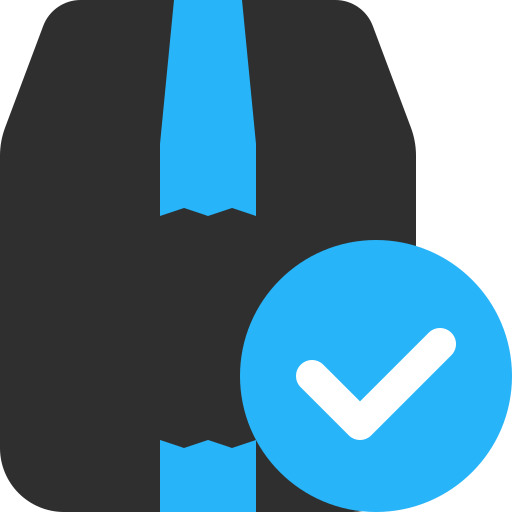 Xleft
Xleft Jump to Checkout
Jump to Checkout GDPR
GDPR