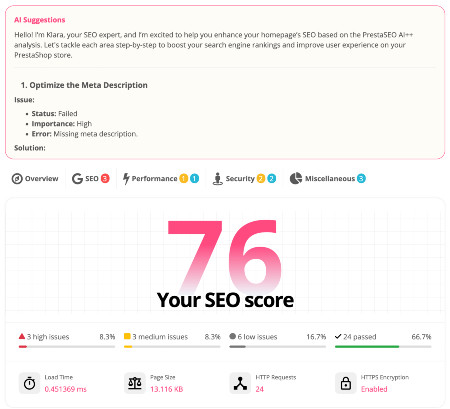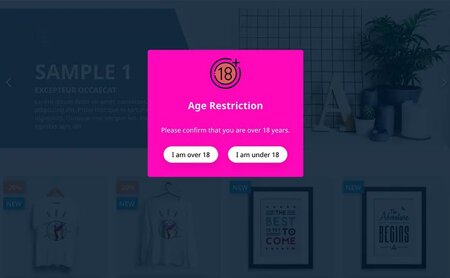Prestashop SEO Made Simple: A Step-by-Step guide
Here are 3 simple steps and very easy to use, that will improve your Search Engine Ranking next week.
Don't worry if you're only a newbie. There is no secret to SEO PrestaShop. Follow these steps and your eCommerce site can have a higher position on the search result page and increase organic traffic! We won't say about the advanced technology and you do not need an SEO Expert to optimize SEO.

No wonder millions of people Google the term “SEO” each month.
Is it any wonder that millions of people Google the term “SEO” each month? Seriously, trying to understand SEO is like attempting to decipher the ancient hieroglyphics of the internet! First, you've got to make sure your web page has a solid URL structure, or else search engines like Google will treat your site like a lost puppy.
And don't even get me started on 302 redirects—these things are like the sneaky ninjas of the web server world, popping up when you least expect it!
If you’re using Prestashop addons and modules, remember to redirect the old URLs so your customers don’t end up in the digital Bermuda Triangle. Plus, let’s not forget the joy of dealing with duplicate content issues and ensuring you have a shiny SSL certificate to keep those data pirates at bay!
Now, let’s talk about canonical URLs—because nothing says "I’m a serious ecommerce business" like properly optimized links! You’ll want to sprinkle in some keyword research and focus on long tail keywords, because who doesn’t want a higher ranking in search engines?
And if you really want to impress, use rich snippets that showcase your product name, which will make searchers feel like they’ve found the Holy Grail of online shopping! Don’t forget those alt tags for your images; they’re the secret sauce for improving the user experience and keeping your textual content accessible.
Just remember, in the wild world of SEO, the best practices are your trusty map, guiding you through the jungle of online visibility!
Step I: Setup & optimize the SEO friendly URL and Tags
It's an important step. Search engines reward URLs that are user-friendly, which means they are easy to read. This eCommerce platform default doesn't have SEO-friendly URL enabled but enabling this feature is actually quite easy.
- First, enabling PrestaShop SEO URL.
- Then remove ids or number.
- Remove Duplicate URLs.
- Use Hyphens, not Underscore.
- Top content on the top folder.
- Use at least one keyword on URLs.
I wrote this Prestashop tutorial to explain exactly how to set up & optimize the URLs and tags on your Prestashop website SEO.
Optimize the Title tag - This tag means the title of the page. This meta tag provides important information for the site visitor but also for the search engines and should be written to encourage future visitors to click on your link. Make sure you optimize each page of your PrestaShop store with its own title. The title of your product page or CMS page should be succinct (between 5 and 10 words, roughly 60 characters) and use at least one keyword for your business activity. All the Atlanta SEO experts recommend having an optimized title tag as it can boost your ranking, as well as offer more useful information to the visitor.
How long should your meta description be? - Back in the spring of 2015, Google search snippets seemed to be breaking the 155-character limit, but these cases were fairly rare. At the end of November 2017, some tools reported a sizable jump in the average search snippet length (to around 230 characters). My research suggests that many snippets are exceeding 300 characters, and going into 2018 I recommend a new meta description limit of 300! (Updated: 150-160 characters only).
The Meta Title (such as Page title or Product title) and Meta description (such as page description or product description) will be used to display on the Google Search Result page, so you should optimize these meta tags not only for Search Engines but also for humans.
Step II: Redirect old URLs and broken links
Redirects from the old PrestaShop Store to the new is one of the most important factors for the user experience. And sometimes, an old URL on your website has been removed - you need to tell your customers and Google bot about this change.
In fact, if your website has been online for quite a while, it’s probably earned a lot of backlinks. Lots of backlinks mean that the page will have better visibility on search engines. But on a new eCommerce website with the new link structure, the old one disappeared, breaking all of those backlinks. As a result, it will probably rank far lower than the old page did.
How to do it? Basically, you need to edit your .htaccess and add 301 redirects as your requirement. Take a look at this screenshot:
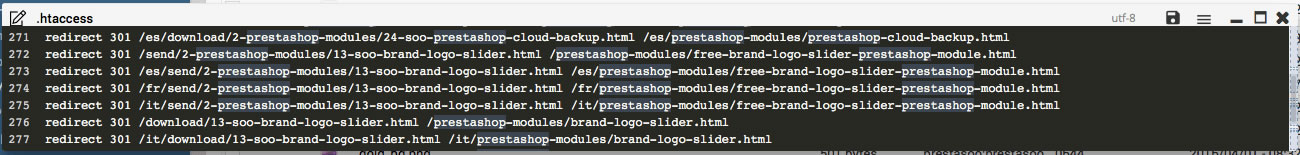
But remember the URLs and editing .htaccess every day is hard work. .htaccess is working only on the Apache server. Nginx or something else is a big problem. PrestaSEO AI++ - our latest AI-powered PrestaShop SEO module - will help you a lot on up-to-date with Google SEO rank math, do not forget to read my article redirects affect SEO to explain how it works. Remember: Always redirect the old, removed and control 404 pages to improve Search Engine Optimization. And you need an SEO Expert module like SEO Redirection to improve SEO ranking.
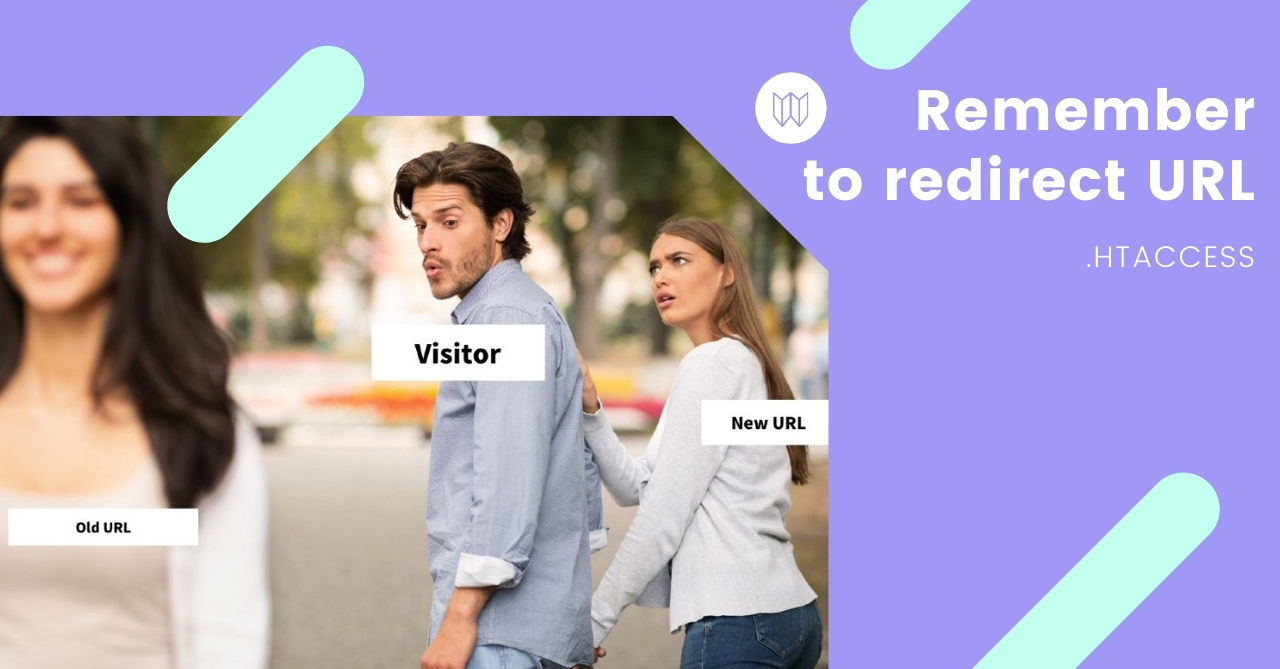
Step III: Improve SEO for PrestaShop stores by improving the store's architecture.
A good website architecture leads to a great experience for the users when they navigate your page. It focuses on things like fast loading times, a safe connection, and a mobile-friendly design.
Ideally, you’ll map out the architecture of your site before even buying the domain. That allows you to really get into the head of your user and reverse-engineer your way to a great user experience (UX).
You also need to optimize a few things for a great “search engine experience”. The more accessible your website is to Google, the better it will rank.
Easy to crawl - Depending on how well the Search Engine bots can index all the pages on your site, they’ll be more likely to report back to Google that you are a good result.
The thicker the web of links between pages of your eCommerce store, the easier it is for the spiders to reach all of them, giving the search engine a better understanding of the site to improve the SEO ranking of your PrestaShop site.
You can make this job easier for Google, Bing and Yandex by creating an XML sitemap with a simple SEO module Sweet Sitemap : Google + Yandex + Bing.
Duplicate content – There are a lot of myths ranking around duplicate content and how it hurts your rankings. Actually, there is not much duplicate content on eCommerce sites. You just need to take care of duplicate URLs. Just want to remind you to use Pretty Fox - a useful SEO module to detect duplicate URLs - it's my favourite PrestaShop addon.
If you use Google Search Console, you will have more detailed information on SEO metrics about your online store. Hiring PrestaShop SEO services is a good idea for SEO optimization.
Let me know if you have further things to add to this PrestaShop tutorial. I would be more than happy to add a few things more to help you to improve the SEO ranking of your PrestaShop site.
Updated 03/2023: I hope you have learned some useful tips on how to optimize SEO for PrestaShop in this article. If you want to know more about tips that can help you with SEO effectively, you can check out our new article: Optimize PrestaShop SEO: How to Boost Rankings in 2023.
There you will learn how ChatGPT, Bing AI and Google Bard affect your sales and how to improve PrestaShop SEO thanks to AI. And you know? You can easily achieve these goals with PrestaSEO AI - the all-in-one SEO module for PrestaShop.
 Countdown x Bar
Countdown x Bar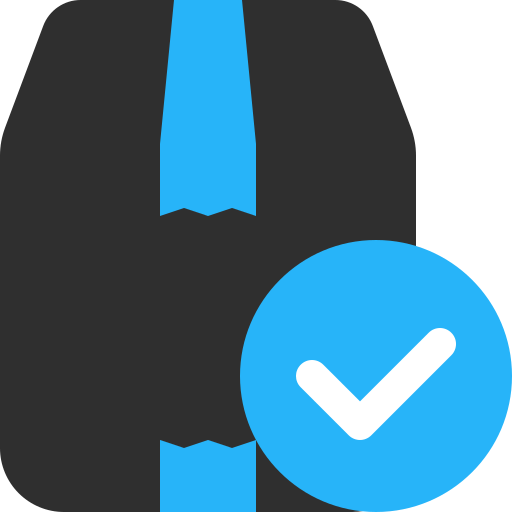 Xleft
Xleft Jump to Checkout
Jump to Checkout GDPR
GDPR