Average Order Value: 6 Highly-Effective Tips
The Average Order Value (AOV) is the average money amount that a customer spends an order on your Prestashop website with you. It also gives some information regarding customer behavior.
The average order value, with the conversion rate (CR) & revenue per visit (RPP), is the most important value a Prestashop-based online store needs to increase to be profitable. Want to calculate the gross revenue? It's here: Traffic x Conversion Rate x Average Order Value.
Although increasing AOV doesn't factor into your profit margins or gross profit, merchants should first try to improve it, which is the process through which each consumer makes more money. It's a very important KPI (Key Performance Indicator) for any business, including Prestashop E-Commerce Stores, that informs you about your pricing strategies.
Increase this value to a point where it's the maximum it can be for your business based on your own data and industry benchmarks.
What you have: You launch an eCommerce business to consistently market and sell your products.
What you do: You try many ways to get more traffic. For example, a business owner are spending on advertising thousands of dollars on Google Ads or Facebook Ads, focus much of your energy on writing articles, and optimizing your website.
In fact: more traffic does not equal more success.
Increasing Average Order Values does not cost money, but increasing traffic does. Encourage your customers to buy more expensive products and more products!
You know What does Average Order Value mean. Next questions: How to calculate AOV and especially How to increase the average order value?
This Prestashop tutorial will show you 6 tips to increase your AOV easily.
You will learn about:

I. How to Calculate Average Order Value?
Here is the simple formula to calculate the average order value: Average Order Value = Total Revenue / Number of orders.
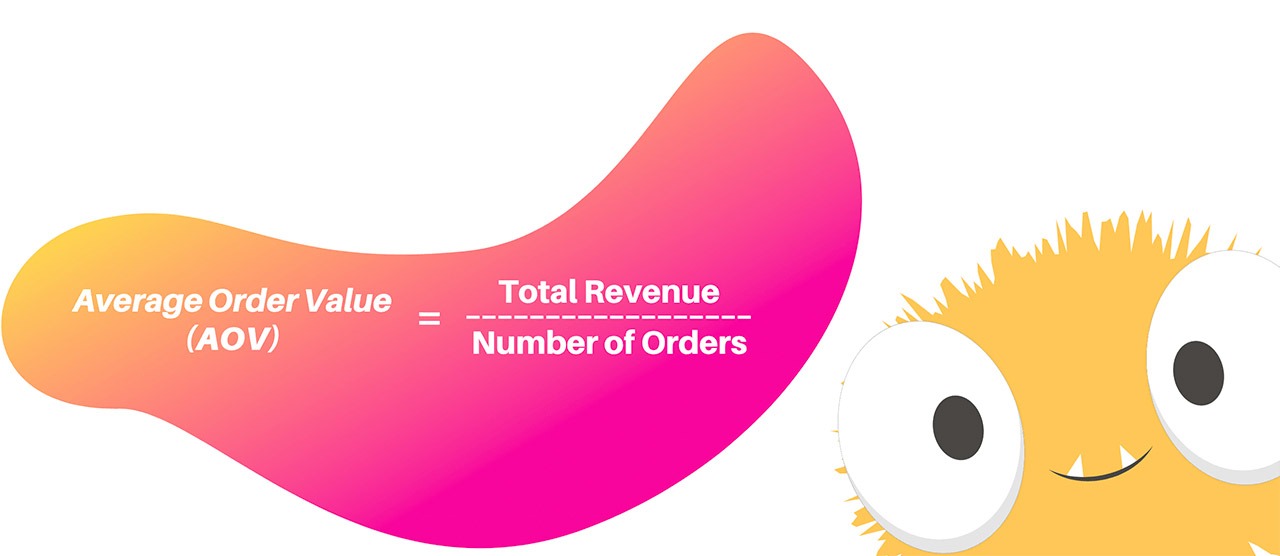
Let's look at a hypothetical situation in which Carol, a beautiful woman from Paris, spent £6,000 on a total of 3 orders. This means that, on average, Carol spent £2000 for each purchase from your store.
Another example:
Let’s say that on the day of the week - Tuesday, you have a total of 2000 orders. If total sales were £100,000, that meaning the AOV for Tuesday is £50. Since there's a transaction cost related to each order, increasing your AOV may be thanks to driving direct revenue and increase your profits.
II. 6 Highly-Effective Tips to Increase AOV.
Here is the most important question: How to Increase the Average Order Value? There are 6 tips for increasing average order value, and they are essentially different ways to get your customers to check out with larger carts.
1. Upsell or Cross-sell to Increase Basket Size.
What is Cross-selling: You invite customers to buy a related or a complementary product to make a profitable sale. It is a marketing strategy.
In contrast, upselling is when you promote more expensive items or other add-ons. They are pretty magical. They both focus on providing additional value to customers by adding more additional product to the shopping cart.
Here’s how Jimmy (Atalanta) uses OPCS module to deploy a cross-sell tactic on his Prestashop website. This Cross-Selling tip increases Conversion rate & the AOV by up to 15%.
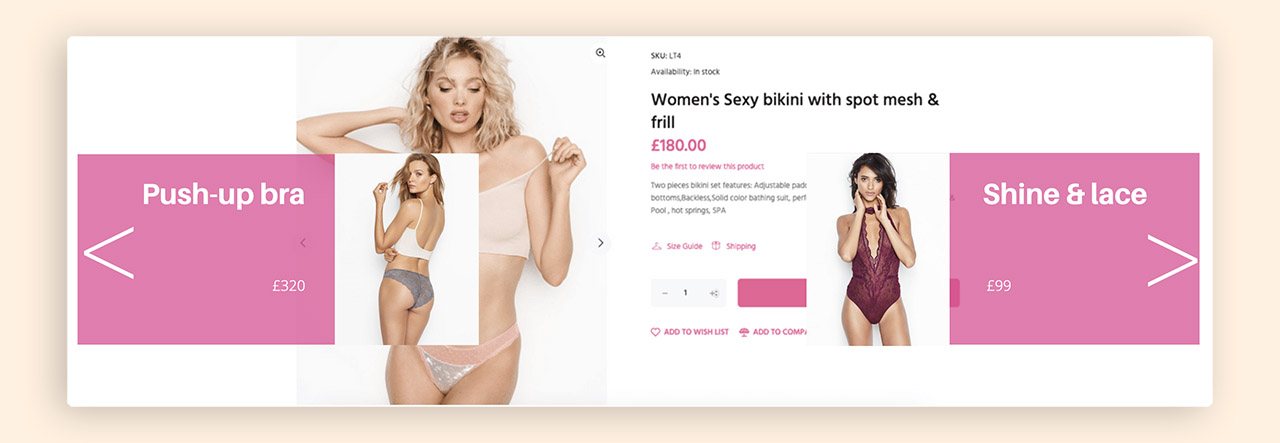
2. Setup Quantity Discounts.
Setting up a quantity discount is easy on Prestashop. Quantity Discounts (Volume-based pricing) also is a very handy tip. You could see it not only from physical stores but also from online stores. A customer buys a lot at once to get a lower price per unit.
Might someone be tempted by an offer for 3 snack bags for the price of 1.
£5 each or 3 for £10?
First, quantity discounts help you to close your first deal. And because you continuously want to beat the competition, you want a specific customer, i.e a new customer, who seeks the lowest price. So, this is an excellent way to go to get the customer and a large order – for a smaller margin.
It is a strategy that provides discounts for purchasing a product or service in high volumes.
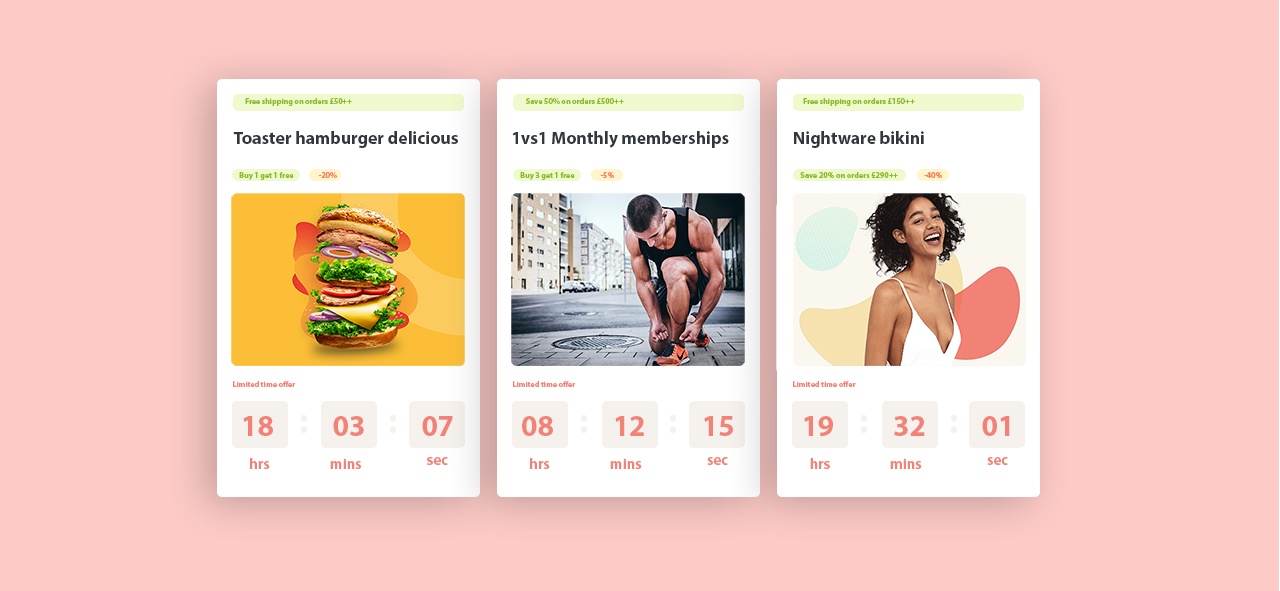
There are many formulas companies use to promote buying larger quantities.
For example, on orders over £100 or 10 per cent on orders over £200, you might give 5 percent off. That may be either a discount based on a percentage, or a monetary discount.
You should create some quantity discounts for Manufacturer Specific Price Lists:
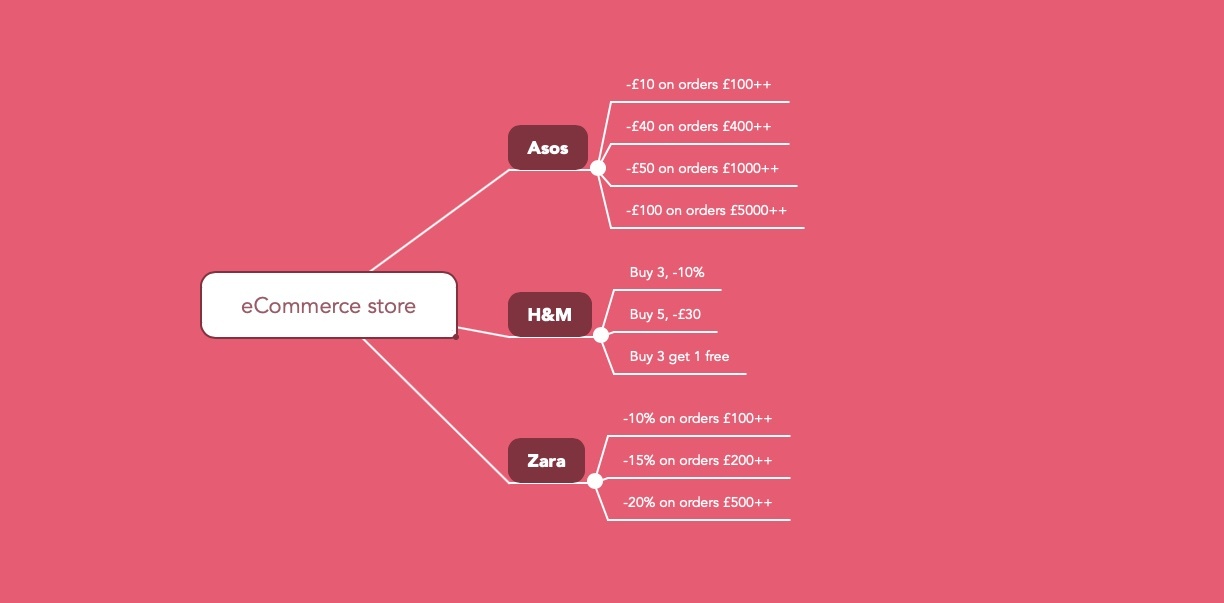
You can not only generate the quantity discounts by using IConvert Promotion (formerly SOO Discount Rules) module but also display the promotion message on the product page, with a timer countdown to make it clear that you are offering the quantity discounts.
Perfect your volume-based pricing strategy to make it profitable for every single deal.
3. Make Better Product Recommendations.
Shows the smartest product recommendations to your product pages or checkout page.
Your store sells some slow-moving stock, provide recommendations based on the product's attributes and price chosen by the buyer or your online business priorities. Believe me - this strategy will boost your sales in seconds!
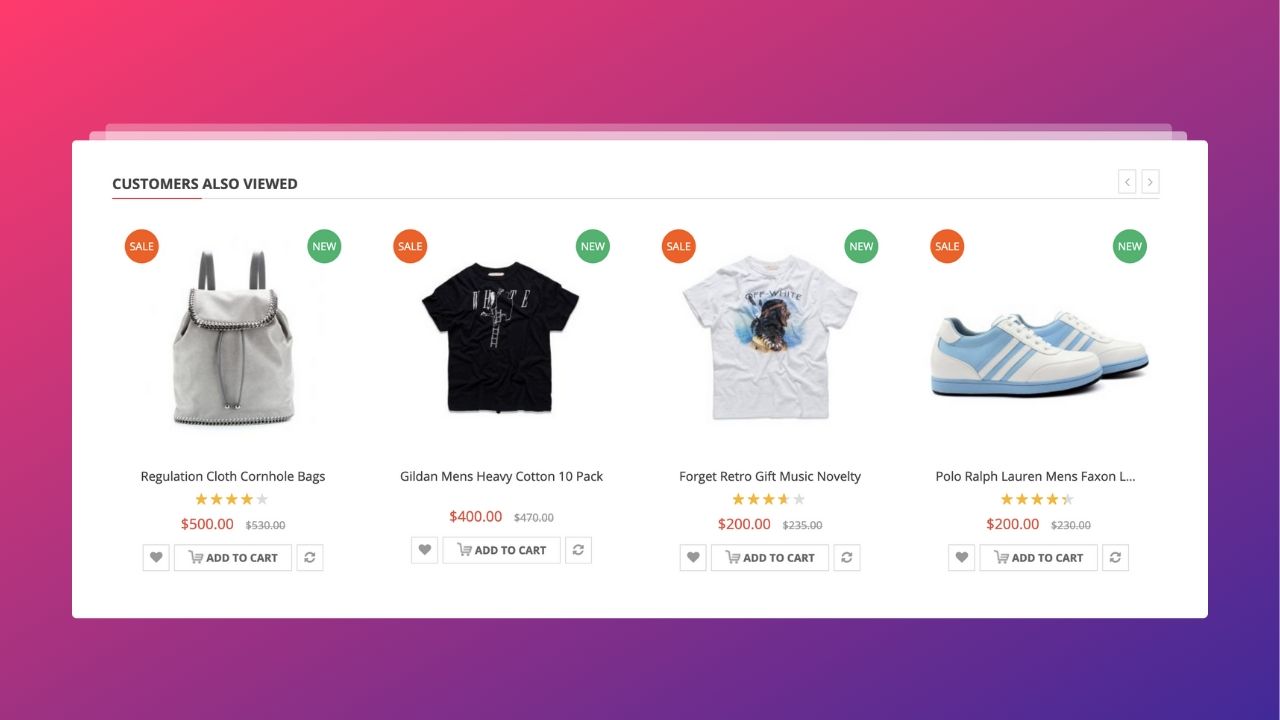
4. Next Order Coupon.
This unique way of after-sales marketing will give your customers dynamically generated coupon codes while they place the orders.
In this way, you encourage them to buy more by providing offer codes for their next order. A lot of online businesses have succeeded with this strategy and you should adopt it now.
IConvert Promotion module allows you to define a discount amount as a percentage of the order that triggers the coupon or when the voucher will be sent, i.e. while a customer places an order or after the order completed.
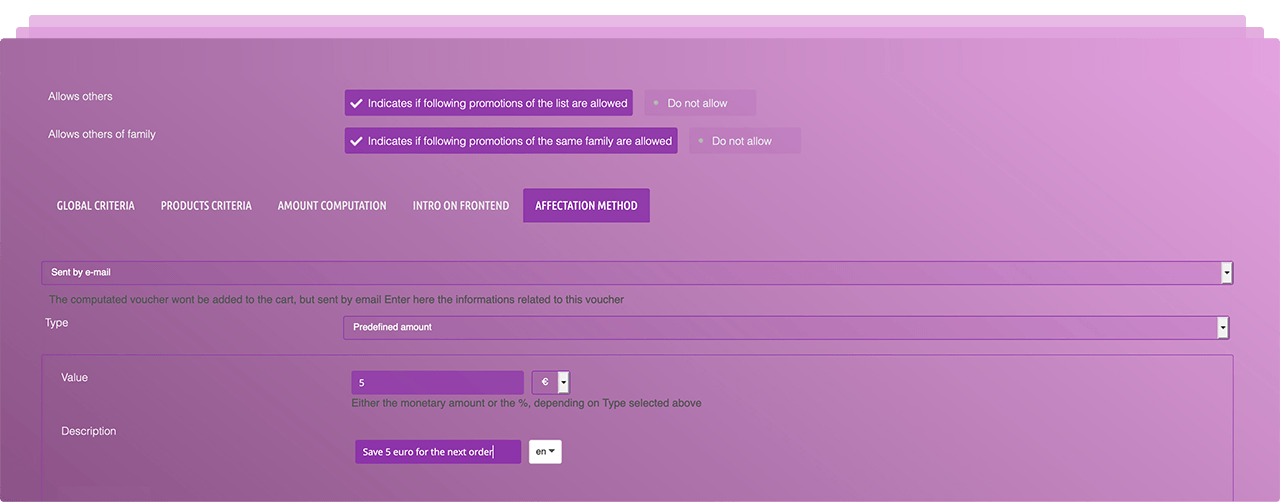
5. Set Order Minimums for Free Shipping.
You can also increase the average transaction value by incentivizing customers to spend a minimum amount for free shipping.
Your offers can be viewed on the sales page or on the checkout page to ensure customers don't forget to purchase additional products that suit the requirements.
Providing free shipping on any orders above the minimum order value of £100 or providing just free shipping on those goods.
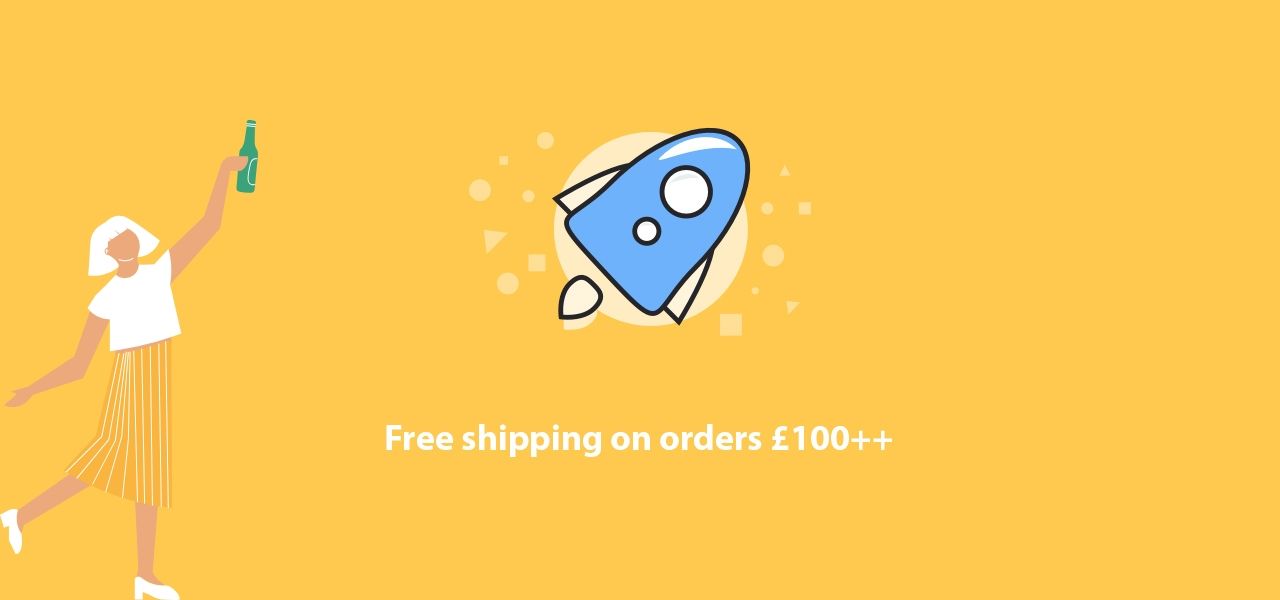
6. Sell more to loyal customers.
Creating a customer loyalty program helps you increase the average order value and motivate your customers to keep coming back to your eCommerce store.
As customer acquisition costs continue to rise, an existing customer may be spent 70% more than a new customer as a result of they know your brand and believe in you.
And last but not least: They tell their friends about positive experiences. Word-of-mouth marketing is simpler at driving new customers than advertising. Let's start to set up a campaign for customer loyalty programs.

New groups for loyal customers
- Create new groups: Back Office → Shop Parameters → Customer Settings → Groups.
- You may want to set up a discount for this group, but this option is not recommended because it doesn't make a profitable sale.
On the next step: Reward loyal customers by providing combined discounts on selected lines or give away free products for a limited period of time with multiple purchases .
Select customers for these group
- Option A: Select some specific customers based on their purchase history.
- Option B - the better way: Sell the membership subscriptions and select these customers who bought the subscriptions into the loyalty customer groups.
ChargeMe helps you power a subscription business to increase customer loyalty & focus on Customer Retention on your Prestashop website secondly. You can easily download ChargeMe from the Prestashop Addons Official page or from PrestaSOO App Store.
Reward Loyal Customers
Now you have a list of the most valuable customers. Give them some best offers, and you'll be able to expect to visualize the Average Order Value increase considerably. IConvert Promotion allows you to apply Volume-based pricing for customer groups.
PrestaSEO AI++.
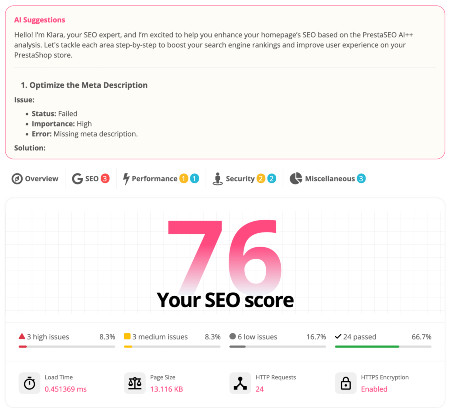
PrestaSEO AI++ is a cutting-edge module designed to take your PrestaShop store’s SEO to the next level. Built with advanced automation and AI technology, it streamlines SEO tasks, making optimization easier and more effective.
Whether you're focused on improving local visibility or cleaning up your site's URL structure, PrestaSEO AI provides a comprehensive suite of features to enhance your store's performance.
Latest modules update!
Compatible with PrestaShop 8.
Clear the cart & redirect to the checkout page.
Fix page assignment issues.
Enhance the level of security.
Fix the deleting product issue.
 Countdown x Bar
Countdown x Bar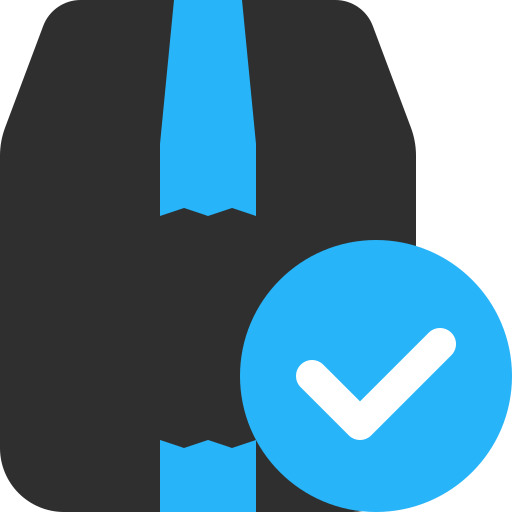 Xleft
Xleft Jump to Checkout
Jump to Checkout GDPR
GDPR

