
Tout ce dont vous avez besoin pour gagner votre vie en faisant le travail que vous aimez.
C'est un investissement judicieux
Modules Prestashop que nous avons créés en premier pour résoudre le problème de notre propre entreprise - un site de commerce électronique. Cela signifie qu'ils sont très utiles pour une entreprise sérieuse. Si vous appréciez votre propriété Web, ces modules sont un investissement judicieux.
Sarah Reeves, Développeur d'applications @ PrestaSOO
Fabriqué avec à Paris et à Hanoi
 Countdown x Bar
Countdown x Bar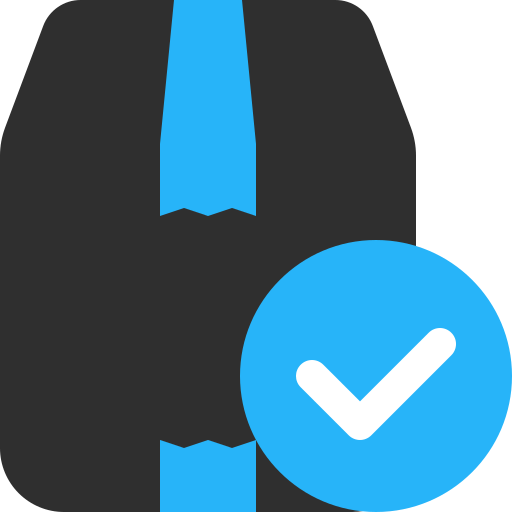 Xleft
Xleft Jump to Checkout
Jump to Checkout GDPR
GDPR