
Tutto il necessario per guadagnarti da vivere facendo il lavoro che ami.
È un investimento saggio
I moduli Prestashop che abbiamo creato per primi per risolvere il problema del nostro business - un sito di e-commerce. Ciò significa che sono molto utili per un'azienda seria. Se apprezzi la tua proprietà web, questi moduli sono un investimento saggio.
Sarah Reeves, Sviluppatore di app @ PrestaSOO
Realizzato con a Parigi e Hanoi
 Countdown x Bar
Countdown x Bar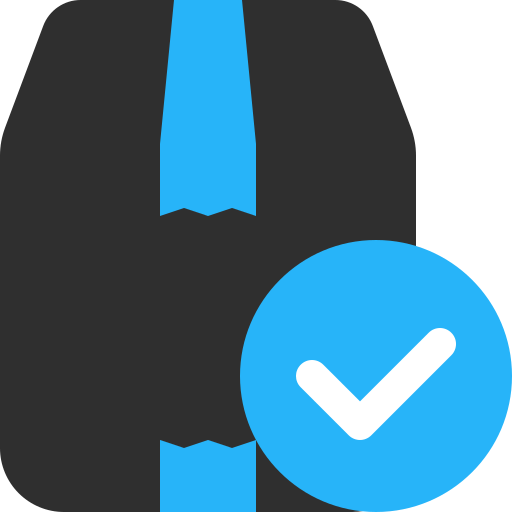 Xleft
Xleft Jump to Checkout
Jump to Checkout GDPR
GDPR