
Todo lo que necesita para ganarse la vida haciendo el trabajo que ama.
Es una sabia inversión
Los módulos de Prestashop que creamos primero para resolver el problema de nuestro propio negocio: un sitio de comercio electrónico. Eso significa que son muy útiles para un negocio serio. Si valora su propiedad web, estos módulos son una inversión inteligente.
Sarah Reeves, Desarrollador de aplicaciones @ PrestaSOO
Hecho con en París y Hanoi
 Countdown x Bar
Countdown x Bar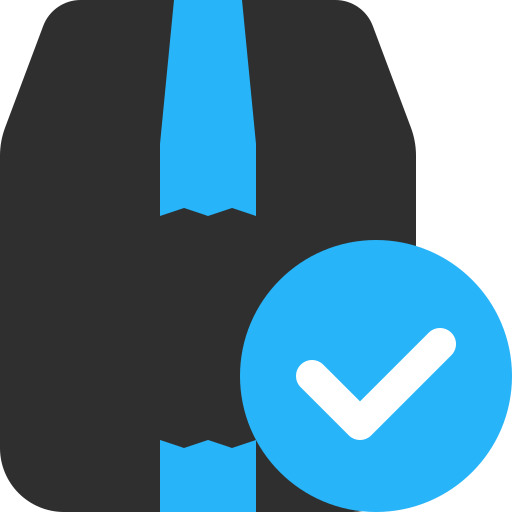 Xleft
Xleft Jump to Checkout
Jump to Checkout GDPR
GDPR