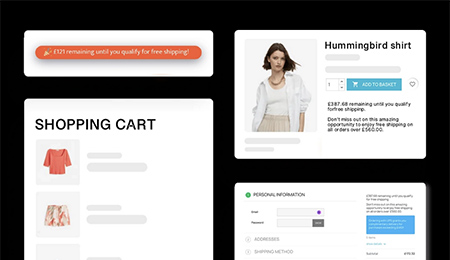PrestaShop Logo SVG: Change, upload header logo & free download SVG vector file
How well do you know the logo on? How to customize it and replace the default on the current template with another? I've compiled in this article everything about it on an online shop made with PrestaShop e-commerce platform.
How to change the PrestaShop Logo?
This is not only the first question but also the most exciting question people ask when developing a store based on this open-source eCommerce platform.
To change it on your shop, you need to access the Theme Configuration page:
- Go to the Back Office to access the Admin panel.
- Visit Preferences → Theme menu (from the left side menu of the Admin Panel on both PrestaShop 1.6 & PrestaShop 1.7).
On this page, there are 4 types of customizable logos:
If you do not remove or change the default from the Admin Panel, it will appear on the default theme. In case you use a paid template instead of a default template, you still need to change the image because the default file is made by the theme author and will be shown on your store.

I. The logo of the shop.
It displays on all pages of the front office of your store (including the header logo). The Homepage logo is displayed as a small image on the left column, the header or the footer of your online store. It contains a link that jumps to PrestaShop Official website (It's an open-source eCommerce software — do you remember that?).
It is also used by default if you do not define another for the 3 other existing types.
How to upload a new logo in PrestaShop?
- First, click on the Add a file button.
- Next, choose an image on your local computer. There are many types of images you can use, but it should be better if you use a transparent logo.
- Final, click the Save button to add or replace. Visit your website at the front office to see the change. This will affects the current skin, no matter if it's the classic theme or a premium one!
II. Invoice & Email logos.
The system uses it on PDFs, email notifications by Core, or any PrestaShop module. Actually, if you do not set up a new one on this step, the main one of the shop will be used.
If you're worried that yours doesn't appear correctly on emails or PDFs produced by the company, you may want to use these two fields to submit a new version one that's going to be great.
In case you need to customize and personalize your Prestashop Invoices, Delivery & Credits, DocumenThemix is the best app. Believe me - you will love this product.
III. The icon on your website.
What is an icon on a website?
It is short for favorites icon. A favicon is typically a graphic 16 × 16 pixels square and is saved as favicon.ico in the root directory of the server. This is displayed at the left of your browser's address bar (Chrome & Opera Address Bar no longer shows the icon).
Why use an icon?
When initially viewing your PrestaShop website, most users will first scan the page for visually interesting content.
Only after something grabs their attention will they actually begin reading. Icons are a simple, effective way to draw users into the content of your site.
IV. The logo is used on the mobile theme.
This one will be used on the theme dedicated to mobile devices.
But nowadays, everyone is using responsive PrestaShop themes, and there is no reason for you to activate the PrestaShop mobile theme.
How to change my logo size in PrestaShop 1.7
It's very easy. I highly recommend Photoshop or any image editing tool as a solution to resize the logo image before uploading it to a folder on your PrestaShop store and using it for the current theme.
Have some questions or tried to change but had no success? Leave a comment below - you will earn some points for every comment you leave. Use these points to download our PrestaShop Addons for free (*).
Or contact us I will try to reply to everyone via email.
PrestaShop logo PNG
This is the PrestaShop logo PNG:

Download logo in SVG vector format file
Want to download the transparent PrestaShop logo file for your work? PNG is a good option, but we have something better - an SVG logo vector file that does not contain the background color and has a better resolution. You can resize easily it as you wish in minutes.

Download the free PrestaShop Logo vector
Do not forget to follow our tutorials series to update the latest tricks!
 Countdown x Bar
Countdown x Bar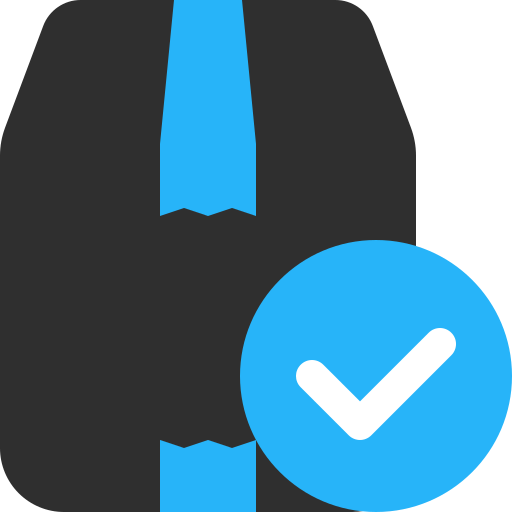 Xleft
Xleft Jump to Checkout
Jump to Checkout GDPR
GDPR