
Everything you need to make a living doing work you love.
It is a wise investment
PrestaShop modules we created first to solve the problem of our own business - an e-Commerce site. That means they are very useful for serious business. If you value your web property, these modules are a wise investment.
Sarah Reeves, App Developer @ PrestaSOO
Made with in Paris & Hanoi
 Countdown x Bar
Countdown x Bar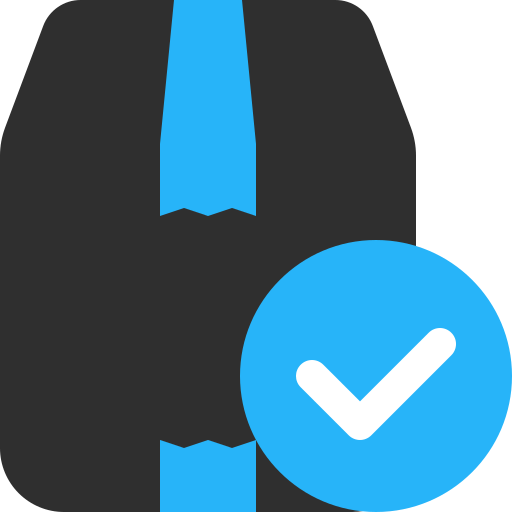 Xleft
Xleft Jump to Checkout
Jump to Checkout GDPR
GDPR















